Ken,
Thank you for your reply.
A tracking alert would be great!
I don’t know what sort of system you are running, but I am assuming it is PHP with some type of SQL database in the background.
There may be a way to ID the most recent pictures in the system and display a chart of them on the member section.
I do know that you are storing certain items.
1.) Photo Type
2.) Folder Name
3.) Tail
4.) Airport
5.) Description
6.) Picture Date
7.) Upload Date
8.) The User who uploaded the image.
One thing we do at work when we want to find out what is the most recent is not query the database directly.
That is just too hard on the server.
1.) What we do is “build an empty shell” of the above fields.
2.) We then fill that shell with a query of those unique records.
3.) Now we have a record set of the latest images that may or may not be uploaded by user Bluedharma (But we know that Bluedharma has worked with them).
4.) We then query off of that result set and if the name in the last field is not Bluedharma, then you have a new picture posted.
Now the code is different for everything, but here it is in Microsoft Access. I think you may be able to do this in SQL Server, or MySQL.
SELECT Max(DATABASE.UploadDate) AS MaxOfUploadDate, DATABASE.Tail, DATABASE.user, '' AS LastUpLoadDate INTO temp1
FROM [DATABASE]
GROUP BY DATABASE.Tail, DATABASE.user
ORDER BY Max(DATABASE.UploadDate) DESC;
SELECT Max(temp1.MaxOfUploadDate) AS MaxOfMaxOfUploadDate, temp1.Tail, First(temp1.user) AS FirstOfuser
FROM temp1
GROUP BY temp1.Tail
ORDER BY Max(temp1.MaxOfUploadDate) DESC;
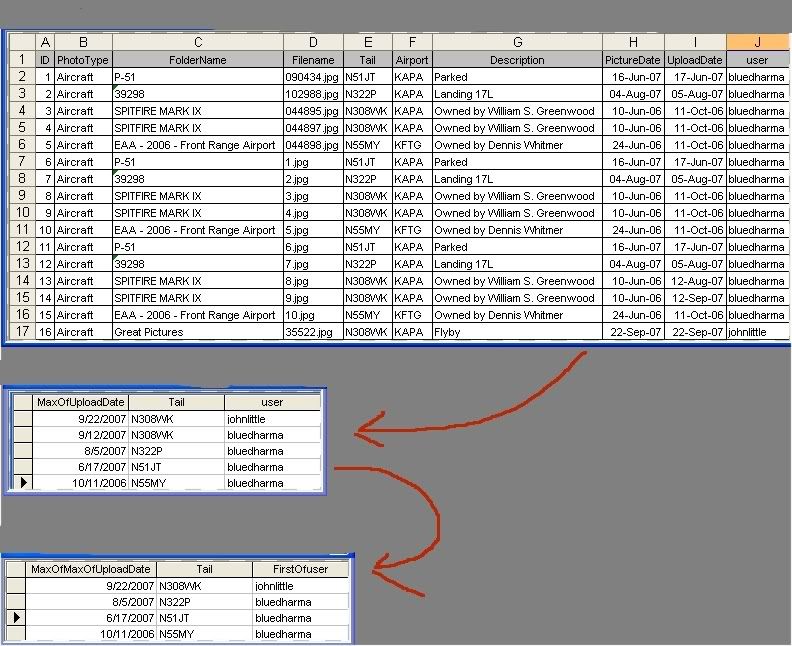
It was just a thought. Once you have the final recordset, you have your report to display.
In this case it shows that Johnlittle has loaded a new picture and it is on my list of uploaded images.
**now that I think of it... there has got to be a better way, but I did this in a few min. With a database your size, it may have to be done differently.
Still I would love to see a chart of my images, and who has something new.
Live the good life!
Bluedharma