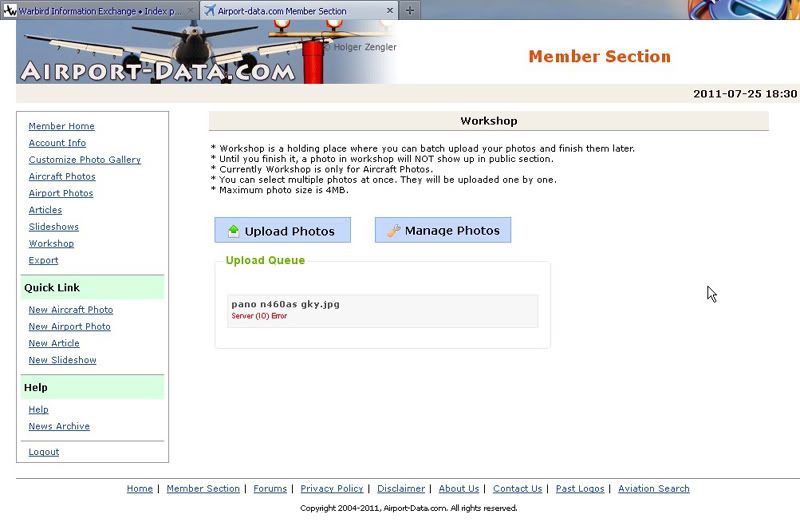Ken,
I was trying to load some photos today and after I navigate to find my pics and click OK, everything under the Upload Queue shows like this....
IMG_1148 N90TX GPM.jpg
Server (IO) Error
...and then then they all disappear and nothing is in the Manage Photos side...
Tried a couple of times today.
Thanks,
Zane