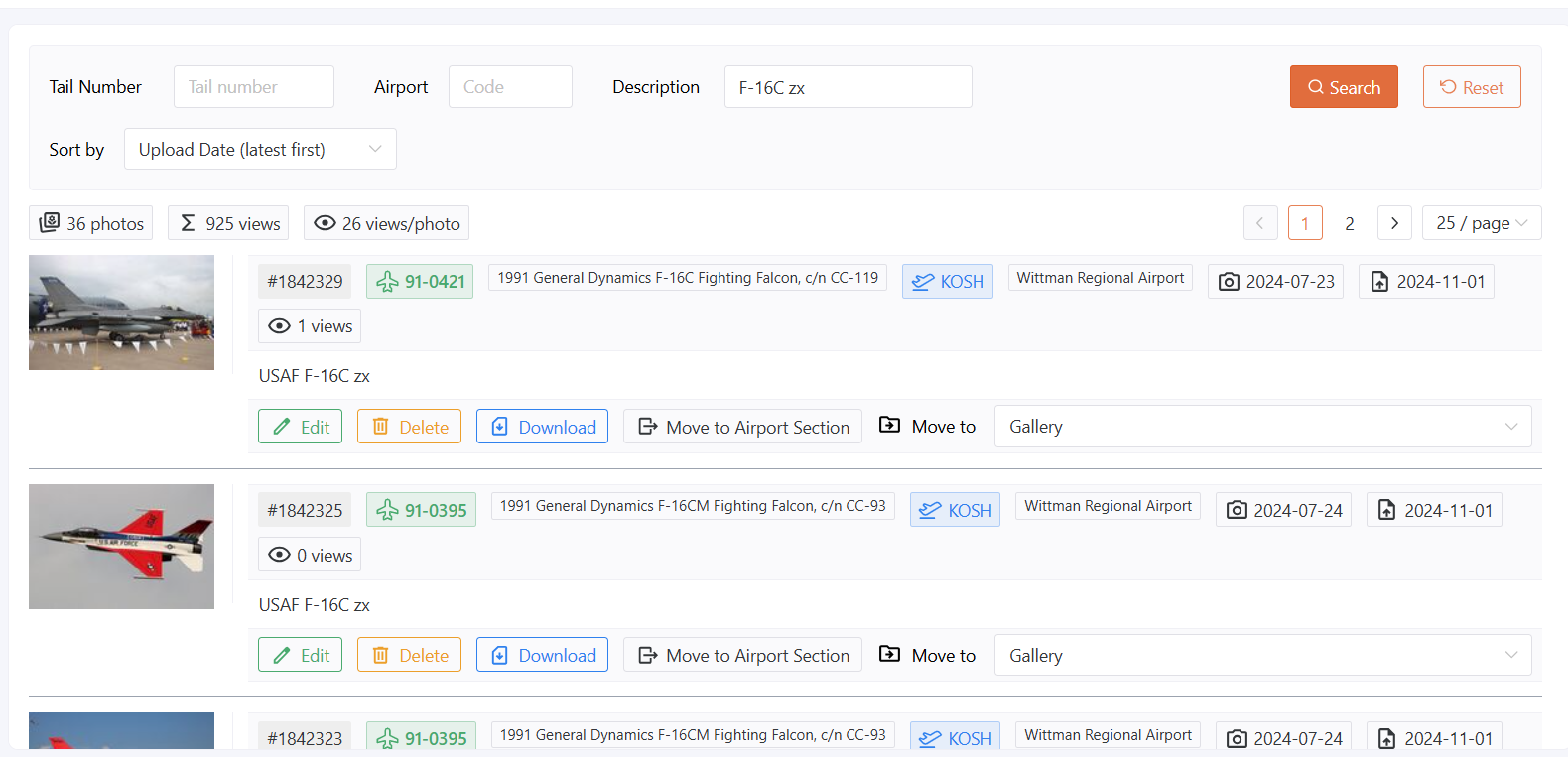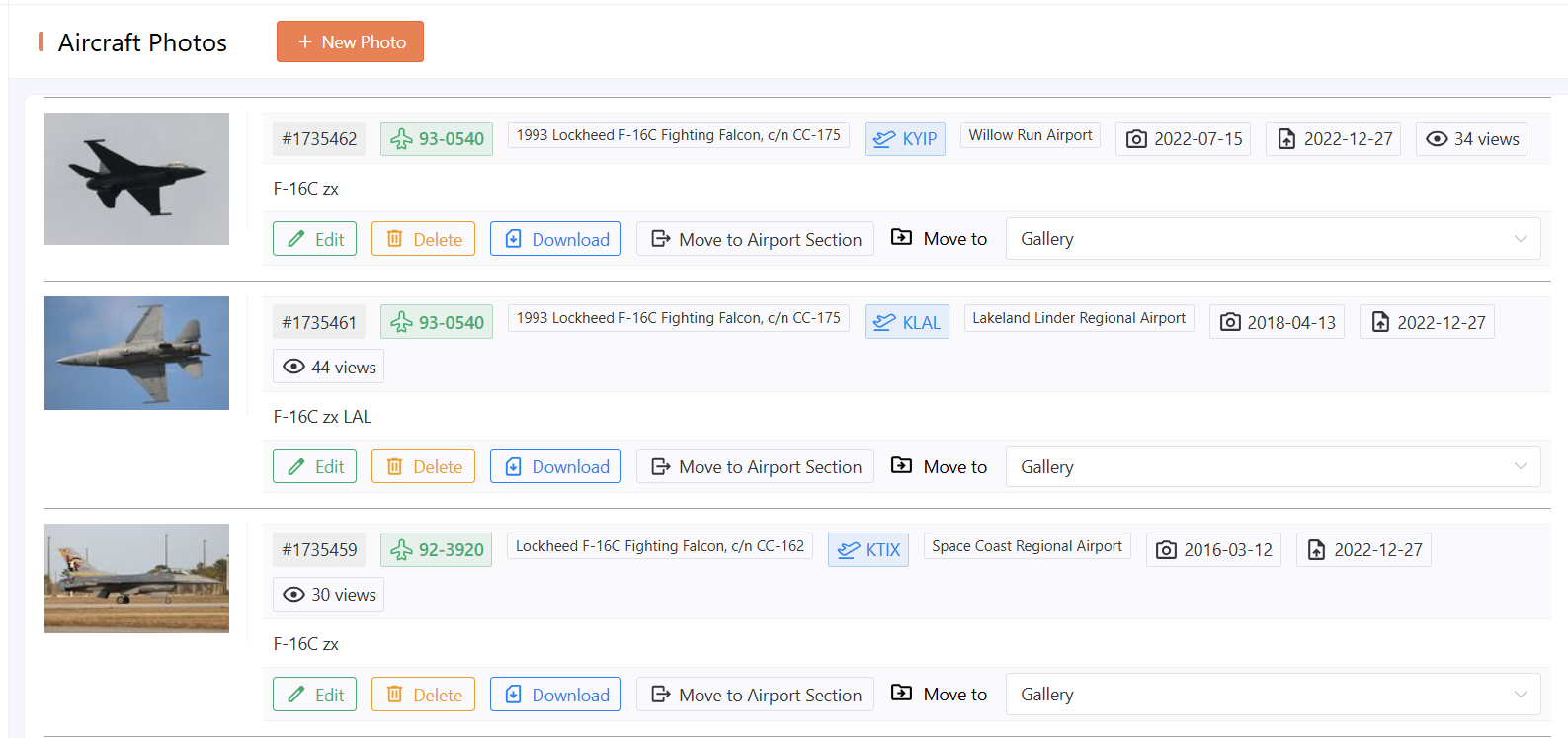Found another thing I have a question on - sorry to keep buggin ya...
How do I do a mass move of aircraft to a folder? What I like to do is post all my pictures then group them under a name in the description and then move them to a folder. I will show an example of the F-16C. For those wondering what the "zx, zw" etc in my descriptions are - it has to do with how I will group them in my various folders.
When I do a search on F-16C zx, it pulls up all my F-16Cs. I don't see any way to move all of them at once into my F-16C folder, it looks as if I can only do one at a time (which will be a very long an tedious process. For me it is quicker to post all my pictures, then spend a week later on moving them all into their folders by how I code them - which I could do in the past.